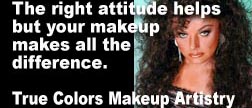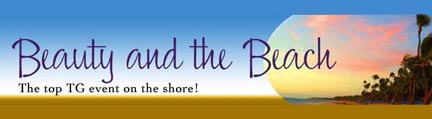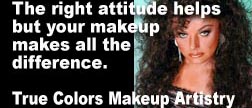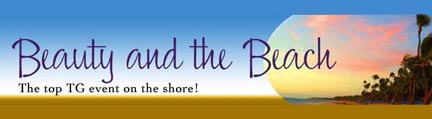| The Slideshow
will play automatically. To access the photo numbers and the slideshow
controls place your cursor over the bottom of the photo. The first button
on the left will start or stop the slideshow. The second icon will turn
the captions on and off. The < and >> and > icons control the photo numbers.
Mousing over a number will display a thumbnail of that number photo.
Clicking a number will put the photo in the viewer. The last icon on
the right will display the photos full screen. (Photo may not look that
good at full screen depending on your monitor size.) Photos
by Kristen and Angela. |